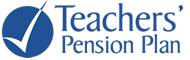Beneficiaries and your pension
Learn the options available to you when choosing a beneficiary (or beneficiaries) for your pension benefit.
Naming and changing beneficiaries
Before you retire
If you are an active member of BC's Teachers' Pension Plan, sign in to My Account to name or change your beneficiaries. You may name or change multiple or alternate beneficiaries if you are eligible to do so.
When you retire
When you apply for your pension, you will be asked to name a beneficiary or beneficiaries.
After you retire
After you retire and are receiving your pension, your ability to change your beneficiary or name multiple beneficiaries depends on two things:
- Whether you had a spouse at retirement
- The pension option you chose
Not all pension options allow you to name or change a beneficiary; in some cases, you may not have a choice, since your spouse may already be your beneficiary.
If you choose a joint life pension with a guarantee at your retirement, your spouse must be your beneficiary; they cannot waive this right. However, you can name or change an alternate beneficiary(ies) to receive your pension benefit should your spouse die before you during the guarantee period.
If you chose a single life pension option with a guarantee at retirement, you may be able to name a different beneficiary. If your spouse is currently your beneficiary, you can only name a different beneficiary if your spouse waives their right to your pension. Your spouse will need to submit a waiver before you can name a new beneficiary. Please contact the plan.
Sign in to My Account to view your current pension option and beneficiary information.
If you are eligible to change your beneficiary(ies), you can do so online through My Account or by submitting a Change of beneficiary (for retired member) form to the plan.